Backup WA Chat immediately on Android, because it’s not free anymore
Google has changed the policy regarding the use of backup wa chat space in Google Drive for Android phone users

Backup Chat Wa Tidak Gratis Lagi
Google has changed the policy regarding the use of chat wa backup space in Google Drive for Android phone users.
As we know, users of WhatsApp can make backup copies of their conversation history to Google Drive to prevent data loss and ease the transfer process when changing phones.
On the Support page, Google announced that from the end of 2023, Android users will no longer get a free storage “quota” for backing up WhatsApp chats on Google Drive.
Previously, saving WhatsApp Android messages on Google Drive was considered special because it didn’t take up storage space.
WhatsApp Charges for WA Chat Backup

. This is similar to when users back up chats on WhatsApp iOS.
According to Google, the new policy for saving WhatsApp conversations will be applied first to WhatsApp Beta users starting in December 2023. After that, this policy will be gradually applied to all WhatsApp users on Android starting in early 2024.
If a large number of chats are stored, then the user’s storage space in Google Drive will quickly run out.
If the available storage capacity is insufficient, users will have to pay a monthly Google One subscription fee to get
Currently, WhatsApp still provides five options for backing up “data free” conversations to Google Drive, namely “Never”, “only when I tap “Back up”, “daily”, “weekly”, and “monthly”.
You can access this WhatsApp backup feature by going to “Settings” > “Conversations” > “Conversation backup”.
WhatsApp can save sent and received messages and images on Google Drive by enabling the backup option.
To include videos in WhatsApp backup, users need to manually enable the “include videos” option. However, this will cause the file size of WhatsApp backup to be larger.
After making a copy, users have the ability to restore conversations and media files when they reinstall WhatsApp on a new mobile device.
If the user does not activate the backup feature. all message and media history on WhatsApp will be deleted when the user replaces the phone with a new one.
Backup WA Chat So You Don’t Lose It
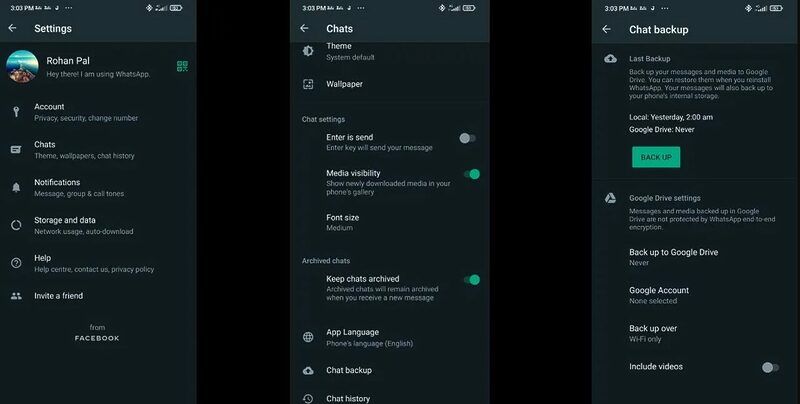
The size of the WhatsApp chat backup file will depend on how long the user has been using the app. Also how much media they have shared or downloaded via WhatsApp.
If users have been using WhatsApp for a long time and also enable the “include videos” option. Then it is likely that the WhatsApp chat backup file will be quite large.
Without using video, our WhatsApp chat backup file size reached 1.8 GB. This is enough to eat up the 15 GB of free storage space provided by the Google cloud.
15 GB of free quota from the Google cloud is used for Gmail, Google Drive, Google Photo, and other Google apps.
WhatsApp backup on Android devices will still work if users have enough storage space in their Google account.
When users reach the storage limit, they need to delete unnecessary items in Google cloud to free up space.
In addition, users can also delete conversations and media files that take up a lot of storage space on WhatsApp.
One other option is that users can increase their Google cloud storage capacity by subscribing to Google One. Monthly or annual subscription options are available with different prices and storage options.
Prices start from IDR 26,900 for a package with 100 GB quota for 30 days, IDR 43,000 for a package with 200 GB quota for 30 days. While IDR 269,000 for a package with 100 GB quota for a year. You can check other options at the link provided.
