How to Edit Photos on Faceplay App Using Android and iOS Phones
For those who don’t know how to edit photos on FacePlay, Teknodaim would like to share through this article.
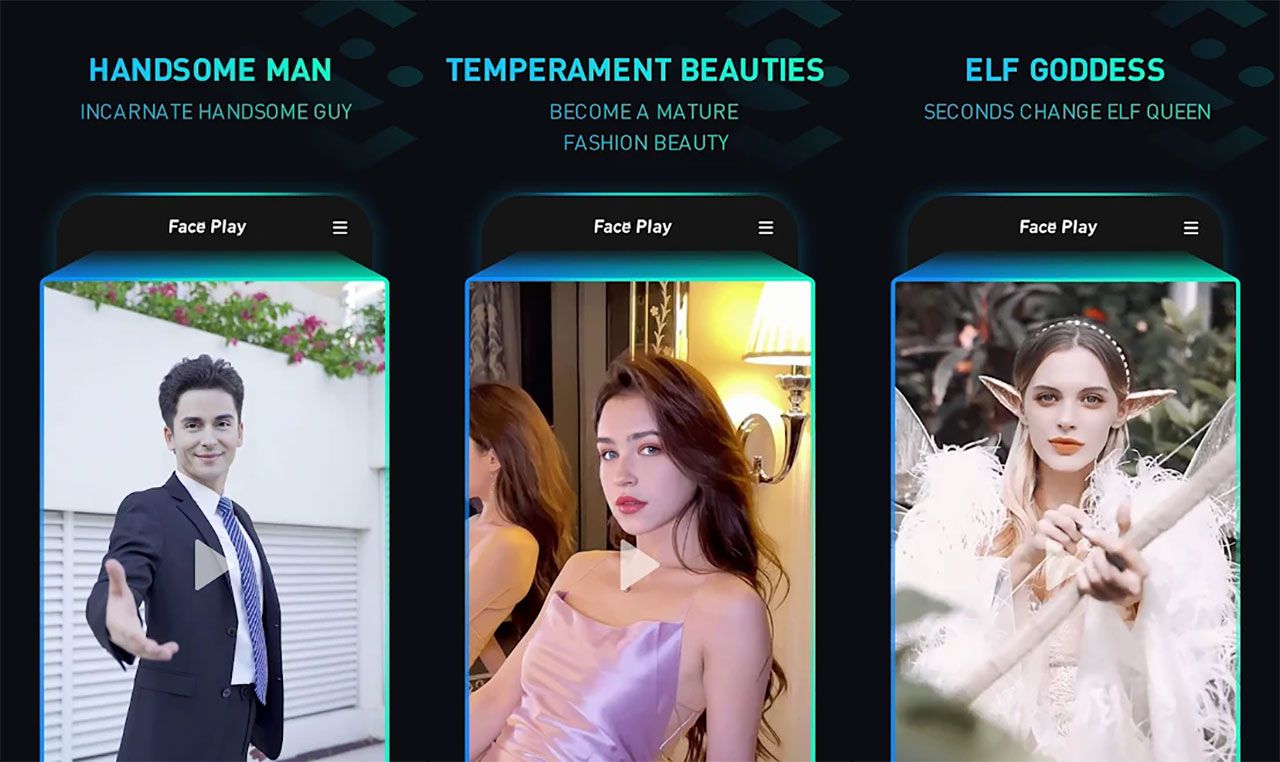
Cara Edit Foto Pakai Aplikasi Faceplay
Some time ago the social media universe was made busy with an application called Faceplay. For those of you who don’t know, this application can turn user photos into anime. With this feature, of course, many people want to try this application, therefore this time Teknodaim wants to share a tutorial on how to edit photos in Faceplay.
Apart from turning its users’ photos into anime, the Faceplay app also has several other very useful features. Even this application also not only edits photos, but can edit videos as well.
How to Edit Photos on Faceplay Easily

As we mentioned earlier, the Faceplay application is currently being used by many people. The problem is that this application can change the photos of its users into anime style, but don’t worry how to edit photos on Faceplay is very easy. Here’s how to edit photos on Faceplay.
- First you download the Faceplay application via the link provided above.
- Once the download is complete, open the Faceplay app on your phone.
- Then select the “For you” option when opening the app.
- Then select the template according to the nationality you want.
- Then click the add face tab and select the image or video you want to edit in your phone’s gallery.
- Once you’ve selected your photos or videos, you can use the templates provided to edit them.
- Once you’re done editing, the app will create the user’s photo or video according to the pre-selected template.
- Save the edits to the gallery by clicking download.
That’s the tutorial on how to edit photos on Faceplay easily. After reading this article, do you think the tutorial we shared is useful for you? Then don’t forget to always visit Teknodaim.

