How to claim free game on Epic Games, it’s easy!
Want to get a free game every week? Epic Games is the solution! How to claim free games on Epic Games is also really easy.
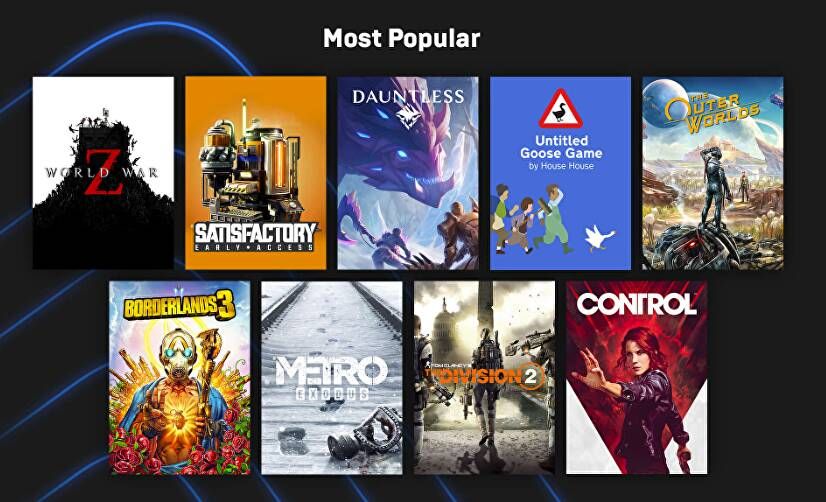
Cara Klaim Game Gratis di Epic Game, Mudah Banget! | Eurogamer
The Epic Games Store often gives free games to its users. But many people don’t understand how to claim free games on Epic Games. In fact, claiming the game is very easy.
What’s more, everyone can claim this free game from Epic Game, including new and old users alike! Curious about the tutorial? Check out the following explanation.
2 How to Claim Free Games on Epic Games
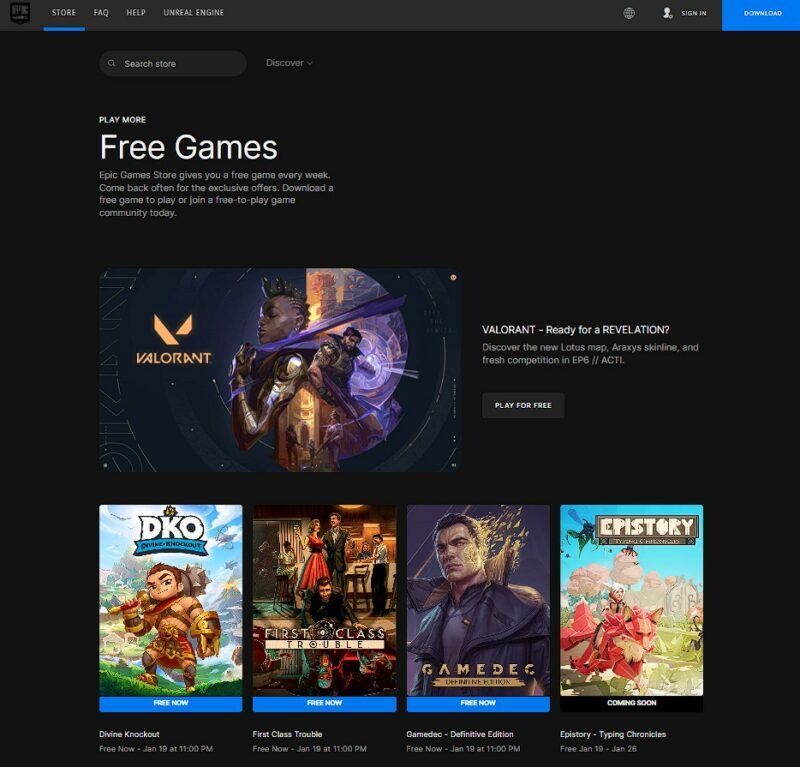
There are two how to claim free games on Epic Games that you need to know. The first is using their website, and the second is using the Epic Games software or app.
1. How to Claim Epic Games Through the Official Web
Login to Epic Games
Find the Free Game
Claim the Game
2. Claim free game from Epic Games Software
As Teknodaim said earlier, there are still other how to claim free games on Epic Games, namely through the software. Actually installing Epic Games software on your device is mandatory, because that’s where the game can later be installed on your device.
- Download the Epic Games software via this link and install it on your device.
- If so, login your account into the software and search for free games.
- After that, press Get like the first way and then Place Order.
- Later you will be able to play the game if it is installed.
- It’s easy to install, just open the game and click Install.
Does Epic Games Always Give Away Free Games?
That’s how to claim free games on Epic Games for 2023, it’s really easy isn’t it? If there are things you want to ask about this article, don’t hesitate to say it through the comments column!
